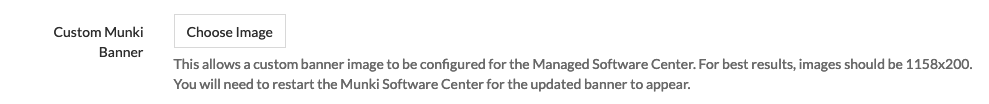Configure Munki Settings
To configure settings for the Managed Software Center on your devices, go to Apps & Media > Munki > Settings tab.
Hide/Show SimpleMDM icon in Menu Bar for Managed Software Center
To control whether the SimpleMDM icon is shown in the Menu Bar when the Managed Software Center is installed, select "Visible" or "Hidden" in the "SimpleMDM macOS Menu Bar Icon" field.

Set a custom banner image in the Managed Software Center
Click "Choose Image" in the "Custom Munki Banner" field and follow the prompts to upload your image. For optimal display, images should have a size of (or close to) 1158x200. For new banner images to be displayed, the device will need to check in via Munki and have the Managed Software Center restarted.